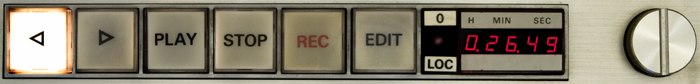
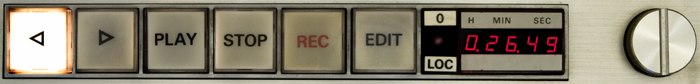 |
 |
What should I transfer my stuff to?The "archive copy"The method of storage used will depend on how you want to subsequently use your material, and what sort of organisation or individual you are; and there are pros and cons to all systems of storage. Once material has been transferred to a digital format, you should always keep at least one faithful unalterable full quality digital copy of the original transfer in a secure place, with very limited access, as an "archive" copy. This will ensure that you always have a back-up should any of your "playing" copies (those that maybe the public have access to) or copies that have been processed (to increase intelligibility, etc.) be damaged or destroyed ... or merely lost... so you can then reproduce a new "playing" copy from your safely stored “archive” copy. Two “archive” copies of the transferred material (the above mentioned unalterable copy of the original transfer, and a clone or second similar copy) should be made and stored in two separate places to safeguard from fire, flood or theft. The "archive" copies could be stored either as a playable CD or by using the compact disc as a data disc (ROM) - storing as a full quality .wav file - or the .wav file can be stored on a computer or stand-alone hard drive (see below). If the original analogue recording was longer than the running time of a CD (between 74 and 80 minutes) or if the data file was at higher sampling and bit rates and needs more storage than a CD can offer, then a DVD disc can be used as a data store (although not in “CD playable form”) to store the larger audio files. Of course a DVD will have to be used to store video as a file (eg an .avi or .mov file). However please note that the capacity of a DVD in, for instance, an .avi file form is only about 15 minutes of running time, so computer hard disc storage is really the preferred storage for video files in full quality .avi format. We should point out here that you cannot edit the content directly from the audio material that is stored on a CD in “CD playing format” in computer editing software. The playable CD would have to be converted to a format that the computer can handle for editing, for example .wav file format. The edited material would then have to be re-converted to a playable CD on completion should that be the format you need for the required application. By using the CD as a data disc you can store the audio as an audio .wav file which can be directly used in suitable audio editing software, although this type of file will not be playable on a normal CD player. If you want to be able to produce, say, selected clips from the stored .wav file of an interview for an exhibition which can be played on a CD player then you will need to convert the edited .wav file into “CD playing format” on completion of the edit. We at All You Need Is Ears can help you decide whether to store your initial “archive” transfer as “CD playable format” or as a “computer sound file” considering the various factors that could have an influence on your collection both now and in the future. If storing audio on compact disc, whether as “CD playing format” or as “sound file format” you should use gold dye discs for archive long-term storage. These discs provide long-term resistance to ageing problems compared to non-gold versions - indeed most are guaranteed for over 100 years if stored correctly. Ideally storage for CDs or DVDs should be in a temperature and humidity controlled, dust-free environment. Computer storage - an alternative solutionAn alternative method of storing archive material is in the use of suitable computer storage. The safety of data stored in a computer must be sufficiently guaranteed, for instance by using redundant array storage techniques (RAID). The material should be stored at the highest resolution offered by the initial transfer, whether audio or video material, (usually a .wav file for audio and an .avi file for video). File systems that are highly compressed (e.g. mp3 or mpeg2) should be avoided at this stage. Ideally the material should be stored on two separate computer systems, located at different venues. This could be, for example, one computer being the system that the files were originally created on, should it have enough safe storage; the second computer system could be a network attached store, now becoming common, which could be placed elsewhere. This could be in a separate building, or in a fireproof room within the same building. Instead of using the second computer an “archive” a CD/DVD copy (see above) is of course appropriate as alternative archive safety back-up – giving one “archive” copy on computer and one on CD/DVD. Other considerationsObviously, depending on who you are, whether an individual, small private archive group, museum or library, or a large institution, the exact facilities available for physical storage of disc material, or computer data storage, will vary. This is a situation where your local conditions and envisaged use will dictate the exact appropriate method. Individuals or small archive groups may prefer to keep an “archive” copy on the computer that created the files (assuming safety of data storage on the computer can be guaranteed) from the original recordings so that edited versions for other uses (exhibitions, website use, for example) can be readily and quickly prepared from the computer “archive” copy. Should a second computer or attached store not be available an optical disc safety copy (CD or DVD) of the “archive” can be prepared and stored elsewhere - for example spread through other individuals in their group who have suitable storage conditions, as detailed above, or persuade their Local Record Office that the material is of sufficient historical interest and importance to warrant space for the CD/DVD “archive” collection at their county facility. Some small libraries or museums that are part of a local government area, for example a County Council, can usually deposit archive material at their Local Record Office. Storage here can be either in computer form, on the local government's computer, or in CD/DVD optical disc form thus removing the need to safely store backup archive material at their own premises in two separate systems. Large institutions will usually have backup systems for all their data storage needs, often large computers in separate locations (different towns even), constantly backing each other up so there should be less difficulty here. Although we have noted that some guardians of AV collections would rather stay clear of their institution’s or local government’s main computer and IT staff and make their own attached store arrangements! The overall importance for any sized archive operation, whether large or small, is that at least two full quality “archive” copies should be safely stored separately. The "playing copy"The storage formats used for local "playing" copies and for other uses can be varied and are now described. Having safely arranged to store "archive" copies of your master, you need to decide on the best format(s) in which to store your "playing" copies for public access or local listening. CD"Playing" copies of recordings stored on CD are very easily accessible by members of the public, either in a standalone CD player or by using the disk drive of a computer. Most people are familiar with, and capable of using, equipment like this to listen to CD playback. Regardless of technology changes, the ability to play a CD will be still be around for many tens of years' time – probably far longer than its predecessor, the audio cassette. And unlike the audiocassette tape, a CD cannot be accidentally 'wiped' or stretched. One of the biggest advantages of the CD is its ability to have tracks written and identified, enabling speedy access to particular points of interest. If a full transcript is available of the recorded work then the CD tracks can point to identified parts on the transcript for easy access. For further information click here. Should you prefer you could also of course listen to the CD recording in its entirety without stopping at the track points. Computer filesDepending upon envisaged use, “archive” files of recordings can be converted into a variety of types of audio sound files formats and placed in a computer for listening. Files can be played with simple audio playing software e.g. Windows Media Player, Winamp or Real Player, or can be assembled onto the timeline of an audio editing package (more complicated and some users might find this daunting or even not possible to use without training). Common file formats for local listening are .wav files or .mp3 files. However please note that each file is a distinct identity and must be loaded separately for playing. One option for, say, an interview recording would be to contain the whole interview on one big file. You would need to use a timeline (in an editing package) or use a navigation cursor in a simpler computer player to navigate to specific points of interest within the interview. If the interview is broken into much smaller files (the equivalent of CD tracks on an audio CD) then each file must be accessed separately to be heard. However while this might be convenient to easily find certain points in the interview it might prove difficult to play continuously in some software. Audio sound files stored in a computer are commonly used to provide audio clips for website use at compressed quality (ie mp3). Audio editing software will need to be used to edit and create these. CD Jukeboxes CD jukeboxes are becoming available that could prove invaluable to groups that have defined collections to which they wish to give the public access, particularly in museums or libraries. These players, which are about the size of a small hi-fi CD player, could be described as half CD player / half computer. Audio “sound file data” is stored within the unit and suitable control circuits enable access to the audio through a few simple buttons and a small control screen. The audio from CDs can be loaded into the unit and then, once loaded, the CDs can be taken away and safely stored or used elsewhere. It is important to realise that any CDs used during loading are not permanently kept inside the unit like in the jukeboxes from the 1950s, with their carousels of vinyl discs on show inside! Should the audio be loaded from a compact disc which used “CD playing format”, as well as accessing the start of a recording loaded in the unit, any “CD track” that has been written on the disc can also be easily individually accessed. You can also load up your .wav files direct from your computer. Unlike a conventional computer the “Jukebox” player does not have a large display screen and neither does it have fans to contribute noise while trying to listen to audio (the whirly kind, not the cheerleaders with pompoms). More importantly they do not use a normal computer operating system, just simple circuits to interface the user’s needs with the audio stored on the hard drive. Obviously the cost is considerably less than all but the cheapest computer – which probably wouldn’t be suitable for use in an audio listening rôle anyway. One particularly useful type (the Brennan B3) allows the import of CDs (“CD playing format”) or computer sound files which are then stored on the player’s internal hard drive in either “full” quality lossless FLAC format or as compressed .mp3 files, for instant recall and listening. Headphone monitoring, the ability to connect to an external amplifier system or even to connect reasonable high powered loudspeakers directly to the unit are all catered for in this unit to enable listening in a variety of situations. Depending on whether the audio is stored at full (CD) quality or at compressed quality and also depending on the size of the hard drive chosen for the particular unit thousands of CD length recordings can be stored in the unit for simple easy instant listening access. However it should be borne in mind that only one person can access the collection held in the jukebox at a time. This renders it unsuitable for places such as Public Record Offices where multiple access is often required, but of interest to the holders of smaller collections with a need for occasional access.
|
|
Telephone: +44 (0)117 924 8815 |
|
Fax: +44 (0)117 924 5505 |
|
e-mail: info@allyouneedisears.co.uk |